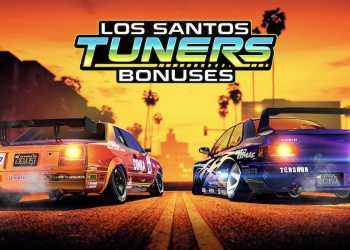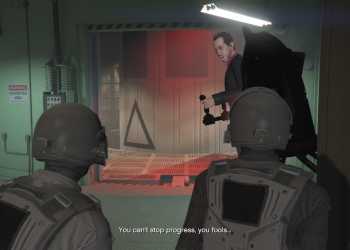In this article you’ll find information that will help you get started playing Grand Theft Auto V Online.
Have you been in a coma the last 20 years and missed out on the Grand Theft Auto franchise? Or has it been awhile and and you want to know the details specific to GTA Online?
Have no fear, this article includes everything you need to know to get started.
Note: This article is mostly about the technical aspects of starting GTA like navigating the menus, etc. If you're looking for something to help you start playing like a pro, check out our article on 5 Simple Ways to Start Strong in GTA Online.
Contents
How to Access The Online Portion of GTA V
So you've started the game but you want to play online with real people instead of just hanging out with NPCs. Complete the following steps to make your dream come true:
- When you start you'll need to play through some intro tutorial content. Be patient, it's not that long.
- Once you can access the Pause Menu, do so and select "Online".
- If you have permission to play online (meaning you have the appropriate subscription), all you have to do is select Play GTA Online--That's it. If you don't have permission, read on.
-
a. If you're playing on PS4, you'll need a PlayStation Plus subscription. From the Home Screen go through Settings > Account Management > Account Information > PlayStation Subscriptions > PlayStation Plus.
b. If you're playing XBox, you'll need an XBox Gold subscription. From the Dashboard go through Settings > Account > Subscriptions, then select XBox Gold.
- Create your subscription account, entering credit card info, etc.
- Once your subscription is active, close GTA V and open it back up again. Now when you access the Pause Menu you should see options to play Online. Have fun!
Creating Your GTA Online Character
When creating your new character, there are six categories you can customize: Sex, Heritage, Features, Appearance, Apparel, and Stats. The only one of these that will actually affect gameplay is Stats. Do whatever you want with the rest!
There are 7 different stats and depending on how you set them up various aspects of the game will be easier or more difficult for you. Many players think the only stats that matter are Shooting and Driving, since that’s a lot of what you do in the game. However, though perhaps more subtle, the other stats can make a pretty big difference.
Luckily, all of the stats can be increased during gameplay. When you’re starting out, the question you want to ask yourself is which of these stats seem like they will be the most difficult for you to increase? Those are the ones you want to use your starting stat points on.
TL/DR: Don't waste your beginning points on Stamina, Stealth, or Lung Capacity as these are the easiest to increase in-game. Driving will also increase on its own as you'll spend a lot of time driving. Strength takes a bit longer so you'd be smart to max that out as much as you can. Divide the rest of your starting points between the ones you think will be most difficult for you to increase. Flying can be a tough one for many so adding some points to that one would be prudent. For more info on this, check out our article on How to Max Out Your Skills in GTA Online.
Read below to make an informed decision:
Stamina:
- Stamina affects how long you can run, swim, or cycle at full speed. Once you have used up your stamina doing these activities, you will be anable to continue at max speed if you try to continue. The max you can start out with is 1.5/5.
- This stat is increased by running, swimming, or cycling. Every 16 meters you run, or 1 minute you swim or cycle, you’ll collect 1 stamina point.
Shooting:
- This is your skill at handling various firearms. Having higher skill will dampen recoil, reduce reload time, and increase ammo capacity. The max you can start out with is 1/5.
- In order to increase this stat you’ll have to successfully land hits on enemies. Your skill will increase at a faster rate when you do headshots or skill challenges. You can also increase this skill at the shooting range, getting 3% for Gold Medals, 2% for Silver, and 1% for Bronze.
Strength:
- Strength refers to both power as well as resilience. It will boost melee damage, speed up ladder climbing and reduce damage taken from falling. The most you can start out with is 2/5
- You can increase this stat by playing sports or fighting, gaining 1 percent for every 20 successful punches. Playing golf or tennis will also increase this skill, as will punching a car while a friend sits inside. Additionally, killing 5 cows will result in a 1 percent increase towards your stamina as well.
Stealth:
- Your stealth will help you move more quickly and quietly when in stealth mode so you are less likely to be detected. The most you can start out with is 1.2/5
- You can increase this skill by walking around in stealth mode or performing undetected takedowns. You gain 1% for every 37 meters of sneaking and 1.5% for every 2 takedowns.
Flying:
- This will affect your skill at take-offs, landings, and managing turbulence in aircrafts. The higher the skill, the more sensitive your control of the vehicles will be and the lower turbulence you will encounter. The most you can start out with is 3/5
- You can increase this stat by flying aircraft under control and by succeeding at Flight School challenges. You can increase this stat by 1% by flying for around for 10 minutes or passing under bridges. Gold medals in Flight School challenges will give you 3-5%.
Driving:
- This stat affects the amount of control you have over any road vehicle, even though that vehicle’s stats will also have an effect on this. The most you can start out with is 2.5/5.
- Your driving stat can be increased by driving at top speed without hitting anything, driving into oncoming traffic without hitting anything, or by performing stunts. Your stat will increase by 1% for every second of air time from a jump, and Stunt Jumps will give you 2-3%.
Lung Capacity:
- Similar to Stamina, this stat affects how long you can swim specifically underwater before you start losing health. The most you can start out with is 2/5.
- This can be increased by spending more time underwater. It will go up by 1% for every minute spent underwater. If you start this stat at zero, you’ll be able to stay underwater for 15 seconds. Each 20% increase will bring that up by 5 seconds. Yoga is also a way to increase this stat, as well as scuba diving.
As you can see, it will take time to increase your stats no matter how you start. This is very much worth doing as high stats can sometimes give you an edge even if the other player has a better weapon or car.
For starting out, simply give your stat points to whichever stats you think sound the most difficult, or least fun, to increase in-game.
GTA Online Menus
In GTA Online there are three menus you need to know about. Each one contains a huge amount of info and functionality in the game in its own way. These are the Pause Menu, the Interaction Menu, and the Phone.
Pause Menu
The Pause Menu is the menu you reach when hitting the “Start” button if you’re on a console or the ESC key if you’re on a PC.
This is the menu you’ll use for all of the main game options. For example, when you first boot up GTA V, you’ll need to use the Pause Menu to reach the Online portion of the game. Once you’re in GTA Online, here’s a breakdown of what you can find on the Pause Menu:
- MAP: Here you can access anywhere you wish to go in Los Santos. Find all locations, including owned properties and notable NPCs, in the side bar to the right. Then select the location to set your GPS to the location.
- ONLINE: Here you can access everything having to do with online play including jobs, sessions, crews, characters, etc.
- FRIENDS: This is a list of all of your Xbox friends and information on their characters.
- INFO: Here you can find text of any messages you may have missed, including job-related text, help text, text transcripts of audible dialogue, notifications, etc.
- SETTINGS: Here you can change various game settings including controls, audio, camera, etc.
- Xbox Store: Here you can access the Xbox store to purchase game content for real-world money.
- STATS: Check on various stats here including in-game activity, character skills, awards, etc.
- GALLERY: Here you can find a gallery of photos to reminisce on your time in the game. Take pictures to add using the Snapomatic on your phone.
Interaction Menu
Access this menu via a long press on the PS3 SELECT button, the Xbox 360 BACK button, the PS4 TOUCHPAD, the Xbox One VIEW button or M on PC.
This menu gives you quick and convenient access to important things like locations, ammo, without actually pausing the game.
Depending on your mode and location, this menu will change slightly. Below are some of the main menu options you'll see:
- Quick GPS: Create a waypoint to important locations including all in-game events, important characters, and owned properties.
- Inventory: Access your various categories of your inventory including body armor, snacks, and ammo. This is where you can also purchase more ammo if needed.
- Style: Customize various aspects including parachutes, helmets, character actions, dance style, etc.
- Vehicles: From here you can request various vehicles that you own, as well as set who has access to them.
- Services: Access various services for specific vehicle properties such as the Galaxy Super Yacht, Mobile Operations Center, etc.
- Hide Options: Choose to hide or show specific Jobs, Events, or Other activities and shops.
- Impromptu Race: Launches the impromptu Race options.
- Highlight Player: Make specific player icons flash for a short time.
- Voice Chat: Select who you can chat with in Freemode.
- Spawn Location: Set your spawn location when you enter GTA Online.
- Player Targeting Priority: Select who you would like to target (friends and/or non-friends).
Phone
Access this menu by pressing UP on the D-pad on consoles, or T or BACKSPACE on PC. The phone is a quick way to access info on the go. Here’s an outline:
- Email: Read any emails you’ve received, usually containing info on shopping or certain jobs.
- Texts: Similar to email, but containing info for other jobs.
- Contacts: Here you can call anyone playing the game live right now, as well as certain important NPCs, your mechanic, insurance, etc.
You can also access the dial pad by pressing X on Xbox One, SQUARE on PS4, or SPACEBAR or the middle mouse button on PC. From there you can manually dial phone numbers.
- Play Quick Job: Clicking here will give you a list of jobs already started by other players that you can quickly join.
- Job List: This is a list of jobs available to start at the moment.
- Settings: Customize aspects of your phone including visuals, sounds, etc.
- Snapomatic: Take pictures of your exploits and add them to the Gallery.
- Internet: Access various websites from here to purchase property, vehicles, etc.
- SecuroServ: Access jobs here while playing as a CEO or VIP.
Criminal Enterprise Starter Pack
The Criminal Enterprise Starter Pack is a collection of free properties, vehicles, weapons, and character customization for you to use so you can get a taste for the various possibilities.
If you don't have it already, you can purchase it for about $10.00 and in our opinion it's totally worth it. You will literally save millions, if not billions, of $GTA dollars with this pack, not to mention the time you would have spent saving up for the items included.
Below is a brief list of everything included in the pack and where you can find them since this can be confusing for new players.
Properties
Almost all of the properties can be obtained on websites accessed during the Internet section of the Phone menu.
There are three websites from which you'll have access to free properties: Dynasty 8 Executive Realty, Maze Bank Foreclosures, and Dynasty 8 Real Estate. Once on the website maps, keep an eye out for a yellow dollar sign symbol to find the free properties.
Note 1: You must be at least level 5 in order to purchase property. Luckily you can do this fairly quickly by just picking up a few jobs.
Note 2: Once you purchase property, there will often be daily costs associated with that property. For this reason it may be a good idea to pace yourself and make sure you'll be able to make each property worth it, rather than grab all of the free stuff at once.
- Maze Bank Executive Office: Obtained this from the Dynasty 8 Executive Realty website. Purchase office property to become a CEO and gain access to Special Cargo, Vehicle Cargo and Special Vehicle Work on your Office computer.
- Paleto Forest Bunker: Obtained from the Maze Bank Foreclosures. Upon purchasing a Bunker VIP, CEO or MC President Players will gain access to the Gunrunning Business to run illegal arms trafficking operations across Los Santos and Blaine County.
- Great Chaparral Biker Clubhouse: Obtained from the Maze Bank Foreclosures. Purchase a Clubhouse to become a Motorcycle Club President and gain access to various MC Club Jobs, as well as The Open Road network server where you can purchase illicit businesses, including the next item on the list.
- Senora Desert Counterfeit Cash: Obtained from The Open Road network server from a Clubhouse laptop. Purchase MC Businesses to make cash and gain access to specific Jobs related to them such as supply runs.
- 1561 San Vitas Street Apartment: Obtained from Dynasty 8 Real Estate website. Purchase an apartment to have access to a shower, a TV, various other household amenities, and in this case a two-car garage. Your apartment will also become the default spawning location when you first enter GTA Online.
- 1337 Exceptionalists Way 10-Car Garage: Obtained from Dynasty 8 Real Estate website. Purchase auxiliary garages for extra room for all of your vehicles.
Vehicles
Like the properties, the vehicles can be obtained on websites accessed during the Internet section of the Phone menu.
Below is the list of websites from which you can get free vehicles via the Criminal Enterprise Starterpack, and which vehicles can be obtained from which websites.
Warstock Cache and Carry
- BF Dune FAV
Southern San Andreas Super Autos
- Pegassi Vortex (motorcycle)
- Obey Omnis (stunt car)
- Western Zombie Chopper (motorcycle)
Elitas Travel
- Maibatsu Frogger (helecopter)
Legendary Motorsport
- Grotti Turismo R
- Enus Windsor
- Bravado Banshee
- Invetero Coquette Classic
- Enus Huntley S
Weapons
All of the weapons can be found at a weapons shop such as Ammu-Nation. Simply select one from the MAP section of the Pause Menu and head over!
Here's a list of what's included:
- Marksman Rifle
- Compact Rifle
- Compact Grenade Launcher
Character Customization
Like the weapons, outfits can be obtained from any clothing store and tattoos can be obtained at a tattoo parlor. Simply select on from the MAP section of the Pause Menu and head over!
Here's a list of what's included:
- Outfits: Import/Export
- Outfits: Stuntman Suits
- Outfits: Racing Suits
- Outfits: Biker Suits
- Biker Tattos
And there you have it. Some tips on navigating the fascinating world of GTA Online. Now that you're in, check out our article on 5 Simple Ways to Start Strong in GTA Online.